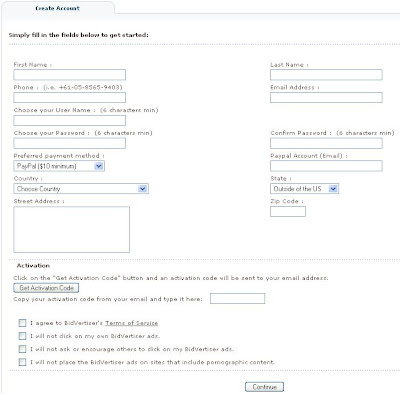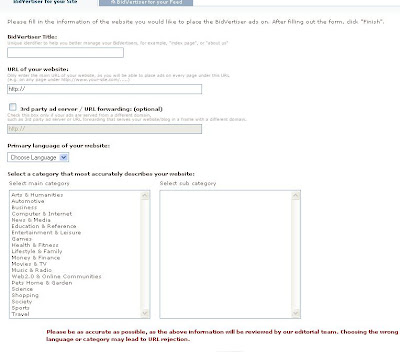Yesterday I wrote about How to Make Money Online With Bidvertiser but it seems that many people are still in confusion. How do I create bidvertiser account (Sorry if I am insulting you but some people really don't take steps of their own unless someone kick on their butt or baby sit them). I would help you out how to create bidvertiser account for once, you still got some confusion, use the comment box for further clarification.
Ok let's go to the process of creating a bidvertiser account. See I like visual things, so I will try my best to show you through visual method. You will tell its dumb as the method is so simple but this is for those guys who ...
Whatever click bidvertiser (click on this link) to create a new account.
There you will see a web publisher. Choose that one and click on "Join Now - Its Free". It will take you to a new page where you will fill up your new bidvertiser account.
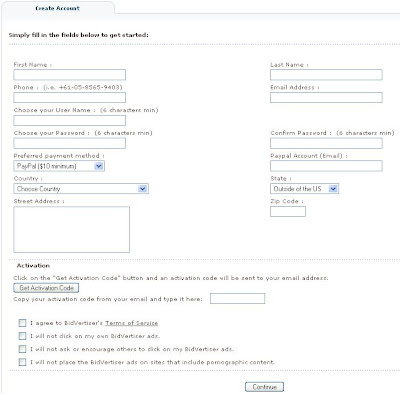
You will get the same screenshot (picture) as above. This bidvertiser form is very easy to fill up.
First write your "first name" and "last name" is the desired box.
Next write your "phone number" and valid "email address (it should be a valid one because you will need them later for verification purpose)".
Now choose a strong password because you don't want people to steal your money.
Now is the important part, there are two types of payment are done in the bidvertiser, you can either choose "paypal" ($10 minimum payout) or "check" ($50 minimum payout). I have chosen paypal because it has $10 as minimum payout and faster payment plus the amount can be achieved within short periods.
Now choose your "country name" and "state name" from the list box.
Now its very important part, write down your complete address in the "Street Address" box because if you choose check as the payment method then the check will arrive in this address only. So you now know how important it is.
Also there is extra box "Zip Code" given for the Pin address. Don't forget to fill this one too.
Now the account creation of the bidvertiser account is almost half finished. Now you will see that there is a button called "Get Activation Code". Click on it. It will send an activation link or code number in your email address you have provided while filling up the form.
Open your email address and click the activation link or copy the activation code number and paste it in the desired form.
In the form, you will see that there are 4 statements which you have to agree as
- I agree to Bidvertiser's Terms of Service
- I will not click on my own Bidvertiser ads
- I will not ask or encourage others to click on my Bidvertiser ads.
- I will not place the Bidvertiser ads on sites that include pornographic content.
Tick all the four box of the statement and click on continue button.
After clicking the continue button, you will be taken to your new bidvertiser account. So before going any further, you will again get a new form as given below (check out the screenshot or picture) to fill up.
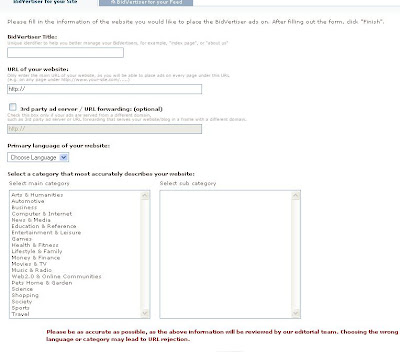
So if you already have a blog where you want to show bidvertisers ad to make money online then we are ready for this form.
In the first box you will see a label Bidvertiser Title - Suppose you want to show bidvertiser ads on the sidebar then name it side page etc. You can name it anything according to your choice but it should be easy one so that you can track them later. I will cover this portion more in later post.
Next comes the URL of your website. So just submit URL of the blog in which you want to advertise bidvertiser. Suppose I want to put bidvertiser ads in this blog Make Money Online From Bidvertiser then I will submit my URL
http://makemoneyonlinewithbidvertiser.blogspot.comThird comes the 3rd party ad server/URL forwarding (Optional) - See its already written optional so just ignore it.
Now choose English as a language in the fourth one.
Now comes the most important part of this form of creation of bidvertiser account. You have to choose the appropriate main category and sub category for your blog.
Suppose I want to submit this blog Make Money Online With Bidvertiser then this blog will surely come under the "Business" section in the main category. So I clicked the Business section. Now its time to choose the sub category. Hmmm..."Small Business Resource" will be the perfect one for the sub category.
That's it, done. Now click on the "Finish" button.
Now you know
how to create bidvertiser account. I thought of putting some more stuffs for you but my fingers are tired of typing keys so I better hold on.
But wait, did you followed all the steps side by side with me or still wondering. You betta visit
bidvertiser to create a new bidvertiser account.
In next post, I will tell you how to put bidvertiser code in your blog, so that you can serve ads in your blog in order to make money online from bidvertiser.